Streamline Your Bookings with Online Management
- Daniel Kendall
- Oct 6, 2025
- 3 min read
Booking appointments and managing schedules can be a real headache. I’ve been there, juggling phone calls, emails, and handwritten notes. It’s messy, time-consuming, and honestly, a bit stressful. But here’s the good news: you don’t have to keep doing it the old way. With the right tools, you can manage online bookings smoothly and save yourself a ton of hassle.
Let me walk you through why switching to an online booking system is a game-changer. I’ll share practical tips, examples, and even how to pick the best system for your business. Ready? Let’s dive in.
Why You Should Manage Online Bookings
Managing bookings online isn’t just a trend. It’s a smart move that saves time and boosts your business. Here’s why:
Saves time: No more back-and-forth calls or emails. Customers book themselves.
Reduces errors: No double bookings or missed appointments.
Available 24/7: Your customers can book anytime, even outside business hours.
Improves customer experience: Easy booking means happy customers.
Keeps everything organised: Your calendar updates automatically.
Imagine this: you run a small hair salon. Before, you spent hours each week confirming appointments. Now, with an online system, your clients book their slots directly. You get notifications, and your calendar stays up to date. Simple, right?
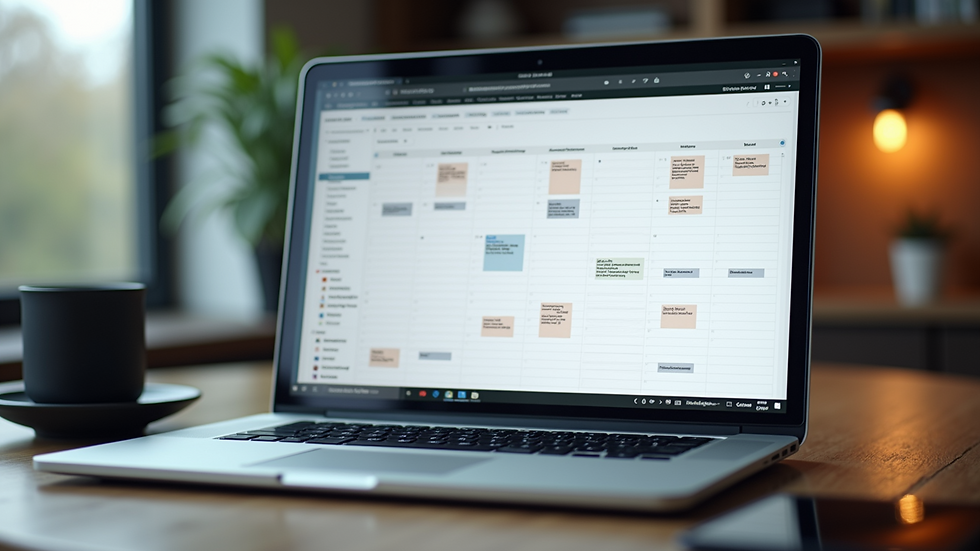
How to Manage Online Bookings Effectively
Switching to online booking is just the first step. To get the most out of it, you need to manage it well. Here’s how I do it:
1. Choose the right platform
Pick a system that fits your business size and needs. It should be easy to use for both you and your customers.
2. Set clear booking rules
Decide on your working hours, appointment lengths, and cancellation policies. Make these clear to avoid confusion.
3. Automate reminders
Set up automatic email or SMS reminders. This cuts down on no-shows and keeps everyone on track.
4. Sync with your calendar
Make sure your booking system syncs with your personal or work calendar. This way, you avoid double bookings.
5. Keep your availability updated
If you take a day off or have special hours, update your system immediately. Customers will see the correct slots.
6. Collect payments upfront
If possible, ask for deposits or full payments during booking. This secures your appointments and reduces cancellations.
7. Monitor and adjust
Regularly check your booking stats. See what works and tweak your settings to improve.
By following these steps, you’ll keep your bookings running smoothly and your customers happy.

What is the best online booking system?
There are loads of options out there, but the best one depends on your business. Here’s what I look for when choosing a system:
User-friendly interface: Both you and your customers should find it easy to use.
Customisable: You want to set your own rules and branding.
Affordable: It should fit your budget without hidden fees.
Integrations: Sync with calendars, payment gateways, and marketing tools.
Support: Good customer service is a must.
Some popular choices include Calendly, Acuity Scheduling, and Square Appointments. But if you want a simple, stress-free way to get started, I recommend checking out LocalSetup’s online booking management. It’s designed specifically for small businesses and service providers who want to launch quickly and manage their tech needs without hassle.
Try a few systems with free trials. See which one feels right. Remember, the best system is the one you’ll actually use every day.

Tips to Boost Your Booking Rates
Getting your booking system set up is great, but you want people to use it too. Here are some tips to increase your bookings:
Promote your booking link: Share it on your website, social media, and email signature.
Make it mobile-friendly: Most people book on their phones, so your system must work well on mobile.
Offer incentives: Discounts or freebies for online bookings can encourage customers.
Keep it simple: Don’t ask for too much info upfront. The easier it is, the more bookings you get.
Follow up: Send thank-you messages or ask for reviews after appointments.
By making booking easy and rewarding, you’ll see more customers choosing your services.
How Online Booking Management Helps Your Business Grow
Switching to an online system isn’t just about convenience. It’s about growth. Here’s how it helps:
More bookings: Easy access means more customers book with you.
Better time management: You spend less time on admin and more on your work.
Improved cash flow: Collecting payments upfront means steady income.
Professional image: A smooth booking process shows you’re organised and reliable.
Data insights: Track trends and customer preferences to improve your services.
If you want to keep your business running smoothly and grow without stress, embracing online booking is a must. It’s a simple change that makes a big difference.
Ready to make your booking process hassle-free? Check out LocalSetup’s online booking management and get started today. You’ll wonder how you ever managed without it!





Comments